Incredible New Features
Just one year ago, we launched the Divi Contact Form Helper plugin! We never realized how popular this plugin would be. Even after adding nearly 100 features, we have never raised the price, but instead continue to add more features and value regularly. This update includes things like custom admin and confirmation from names and from email addresses, blacklisting spam protection, labels on the left side, auto delete entries after specific time, show hide success button, loading icon, default selected option, start and end CSS export date, saving URL parameters, allowed times per day of the week, ICS calendar sync, and many other improvements! Please take a look at the video, write up, and changelog to see everything that is new.
▶️ Please watch the video above to get all the exciting details! 👆
New Features
Confirmation Email From Name
This new options will allow you to enter a custom name for the confirmation email, which will show in the recipients inbox as the name label for who sent them the message. Keep in mind this setting also supports merge tags, which is pretty awesome.
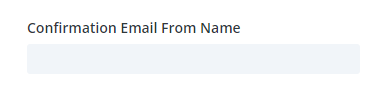
Confirmation Email From Email Address
Now you can enter a custom email address for the confirmation email, which will show in the recipient inbox as the email address that sent them the message.
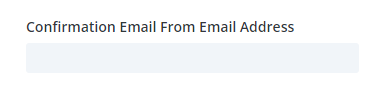
Admin Email From Name
This new setting will allow you to enter a custom from name for the admin email, which will show in the admin’s inbox as the name label for who sent them the message. This setting also supports merge tags, which is great for things like “New Message From %%name%%” or other values. The default from name is the name of the person submitting the form, like “New Message From Nelson”
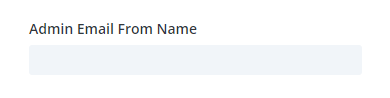
Use Submitter Admin Address As From Email Address
To ensure we have all the possible scenarios covered, we also added this toggle setting to make the admin email from email address the same as the email address field %%email%% of the person submitting the form. So whatever email address they enter in the form will be the “from” email address for the admin email.
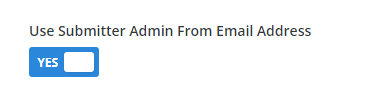
Spam Protection Blacklisted Emails
This setting is located in the Divi Them Options>Divi Contact Form Helper>Spam Protection. In this field, you can enter any specific email addresses or entire domains to block from submitting entries in the contact forms. This means you can enter a specific email address, or enter something like @domain.com or whichever domains you are getting as spam that you want to block any submission from them.
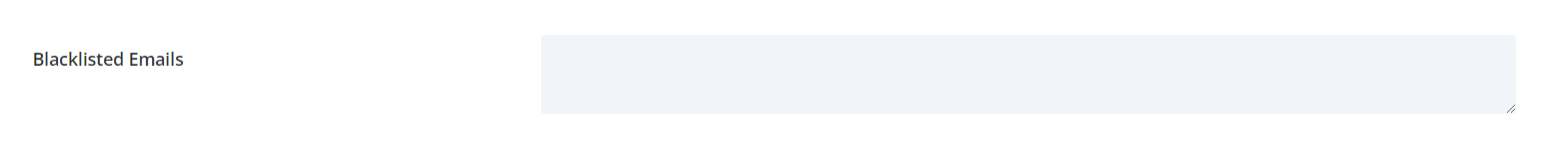
Show Label On Left Side
Some users want to create a different style of form where the label text is on the left side of each field instead of at the top. And now you can! We love listening to customer suggestions, and this is one of them. Now you can enable these settings and set up the form like in the screenshot below.
A few things to note – you first need to enable the option to show the label on the frontend. For this layout to work well, you would also need to go to the Design tab to the Layout toggle and enable the Make Fullwidth setting. The Label Width can be set based on the width of the longest label name.

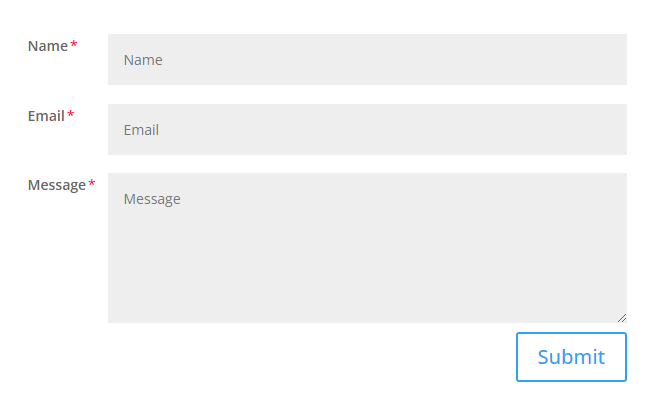
Auto Delete Entries After Time
We heard from some customers who asked for this feature for GDPR reasons, and it is also a nice feature in general. So we are excited to introduce these automation features to automatically delete the entries saved in the database after a specified number of days. The great part is that you can choose to which type of entries to delete like read, unread, or those in the trash. You can write your number in the input field for the number of days until they are deleted after they are submitted.
Show/Hide Success Message
The success message comes standard with Divi, but if you are using a redirect it can accidentally show for a split second even if you are not using it. So this is why we created an option to hide the success message if you prefer.
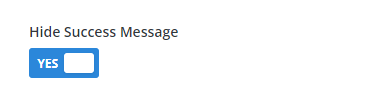
Loading Icon When Form Is Submitting
Normally in Divi when the form is in the process of submitting, it can be unclear what is happening, so we have added a GIF spinning icon to indicate that something is happening. This should reassure users that the form is in the process of submitting. This setting is enabled by default.
Date And Time Format For Entries And Merge Tags
We added settings as requested for the date and time formats for the entries list in the backend. We also added date and time format options for the merge tags like %%dcfh_date%% and %%dcfh_time%%.
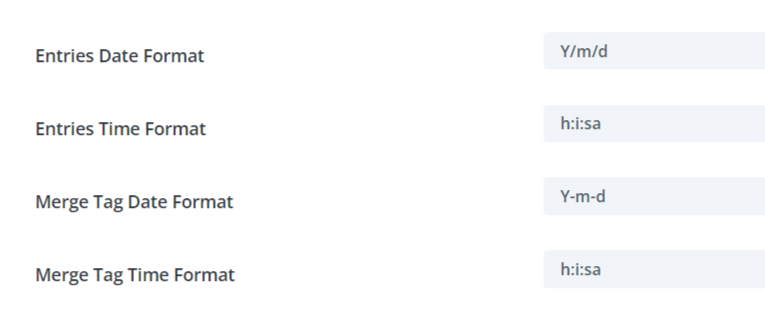
Choose The Default Selected Option From Select Dropdown List
In just Divi, there is no option to choose which one of the dropdown select items are default. So we added these features, and now you can set one of the options as default which will be selected as the placeholder on the frontend.
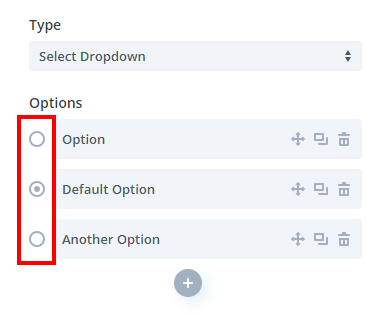
Start And End Date For CSV Export
We had a feature request for this, and it’s a good one! Now instead of exporting all the entries to CSV, you can choose a date range with a starting date and end date.
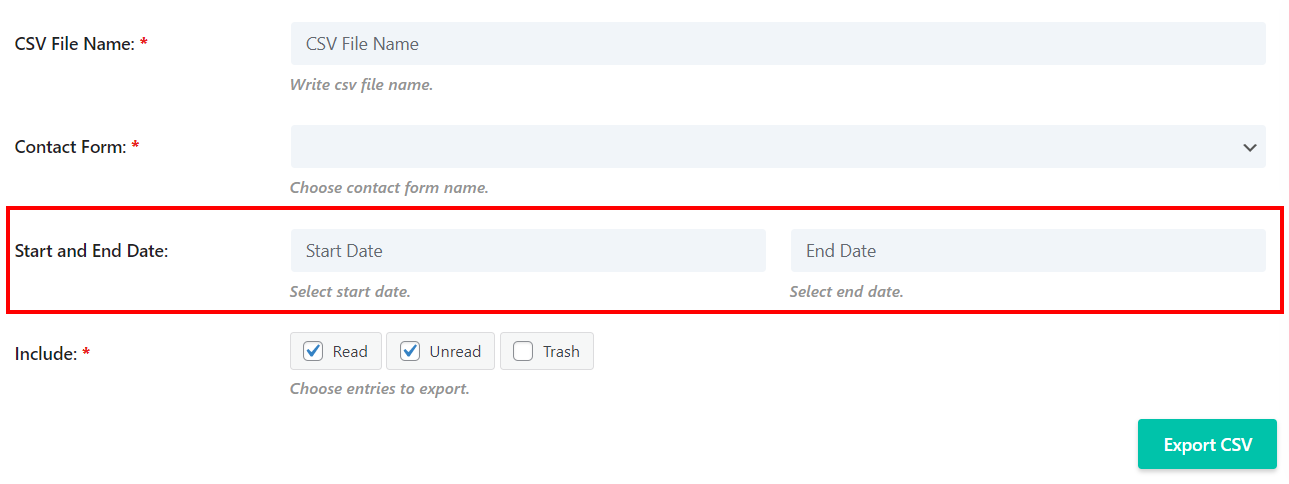
Save URL Parameters In Database
The contact form now has an option to collect any URL parameter from the page where your visitor completes the form and saves it to the database with the entry.
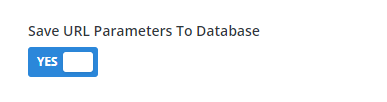
URL Parameter Merge Tags
Now you can use merge tags to show URL query parameters in your message. So this works just like other merge tags by wrapping the value with two percent signs like %%parameter%%.
Allowed Times Per Day Of The Week
In previous versions, we only had options to set the available and unavailable times per day, which applied to every day of the week. But now we have expanded this so that each day of the week has its own input field for available and unavailable times.
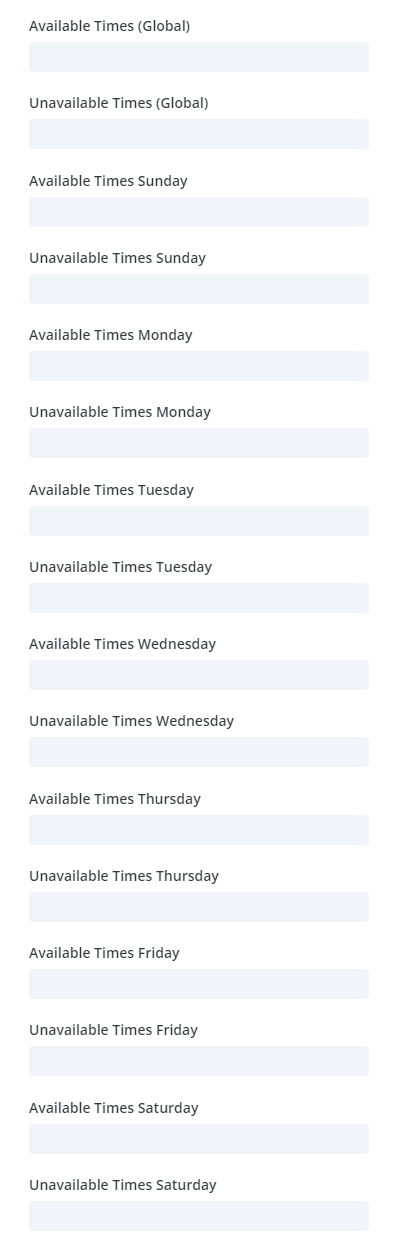
ICS Calendar Sync BETA*
Some of you are going to love us! We added an awesome feature that allows you to synchronize the available dates and times in the date picker field and time picker field with your Google and Outlook ICS Calendar URL! Simply enter the URL of your .ics calendar feed and click the button to initiate it.
This setting can be found in the Date Time Settings in the General tab after enabling the date/time picker on an individual field. Adding a URL will automatically initiate the sync and the date/time picker dates and time swill be based on your Google or Outlook calendar. After the initial sync, whenever someone visits a page with the contact form module, it will run the ICS sync function.
When the ICS Calendar Sync is enabled, the settings for available and unavailable dates and times will be hidden, and the ICS URL will take priority.
Note that this a one way feed from your calendar to the contact form, so any dates submitted in the form will not update in the source calendar.
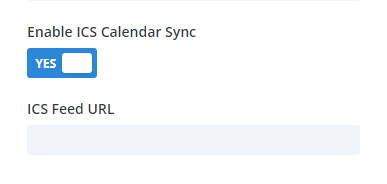
*BETA: We are calling this ICS sync a beta feature, since it is quite advanced and will need tested with more scenarios from customers than what our team can do. If you already own the plugin and need this ICS sync feature, we encourage you to try it out and let us know how it goes! But please be patient with us if there is any issue that needs more work. It should work fine, but we want to under promise and over deliver!
Improvements & Bug Fixes
We are always improving the plugin by making minor bug fixes and code improvements. You can always check the plugin changelog to see the details.
Documentation
As with all of our products, every setting and feature of the plugin is well documented! Go check out the plugin documentation area for a full list of the settings, guides for all the settings, and all the other usual resources like FAQ, changelog, and roadmap.
Learn More About Divi Contact Form Helper
If you are not using this plugin yet, please visit the product page to learn how you can upgrade the Divi contact form with over 100 premium features like file uploads, date & time picker, digital signature, confirmation emails, Zapier integration, save entries to database, SMTP settings, custom subject line, reply-to address, conditional email routing, custom merge tags, export to CSV, auto entry backups, and so much more!


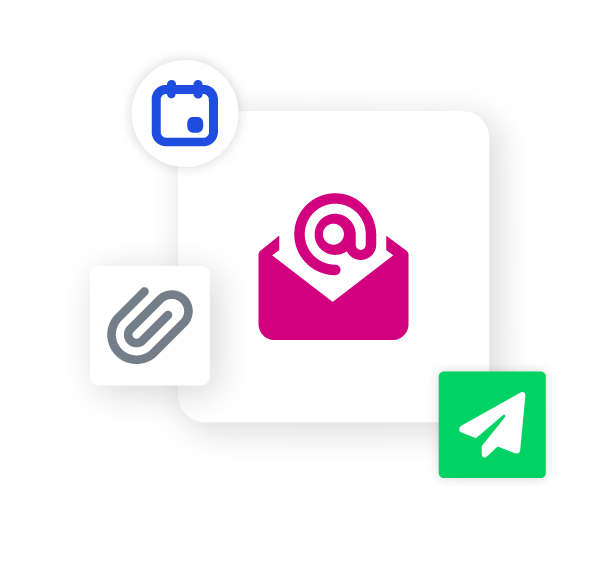
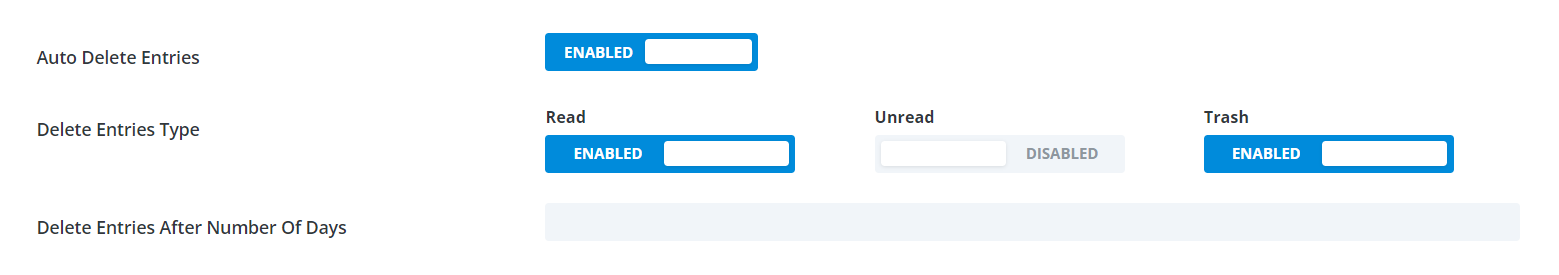






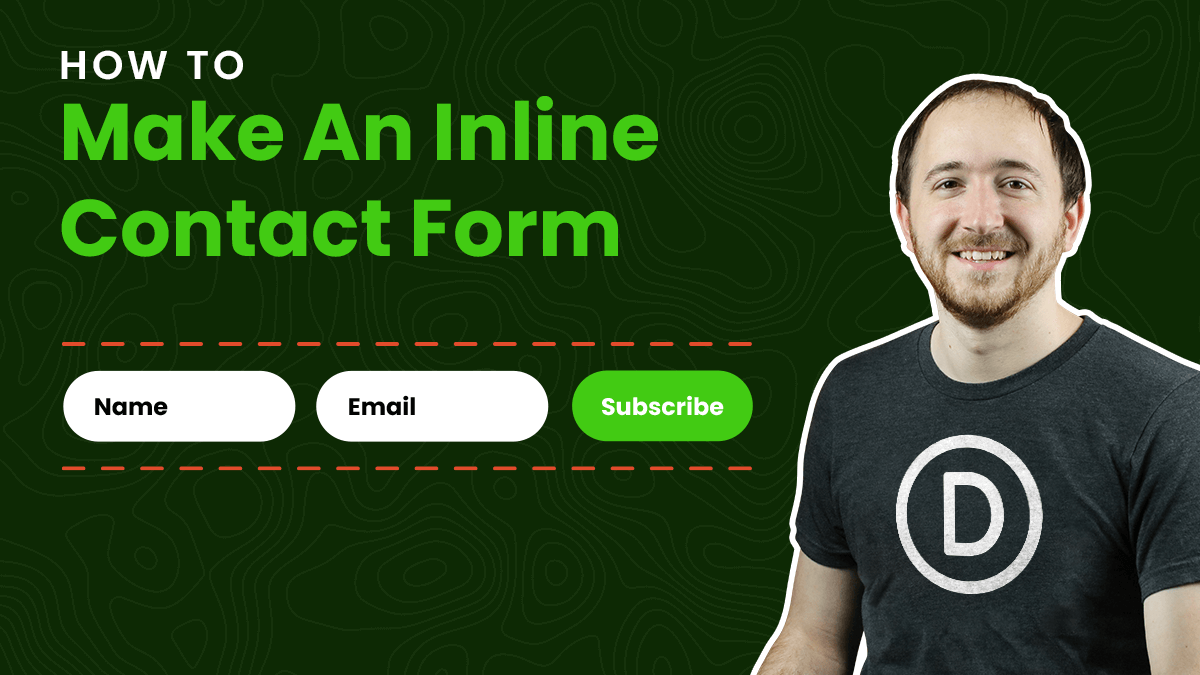

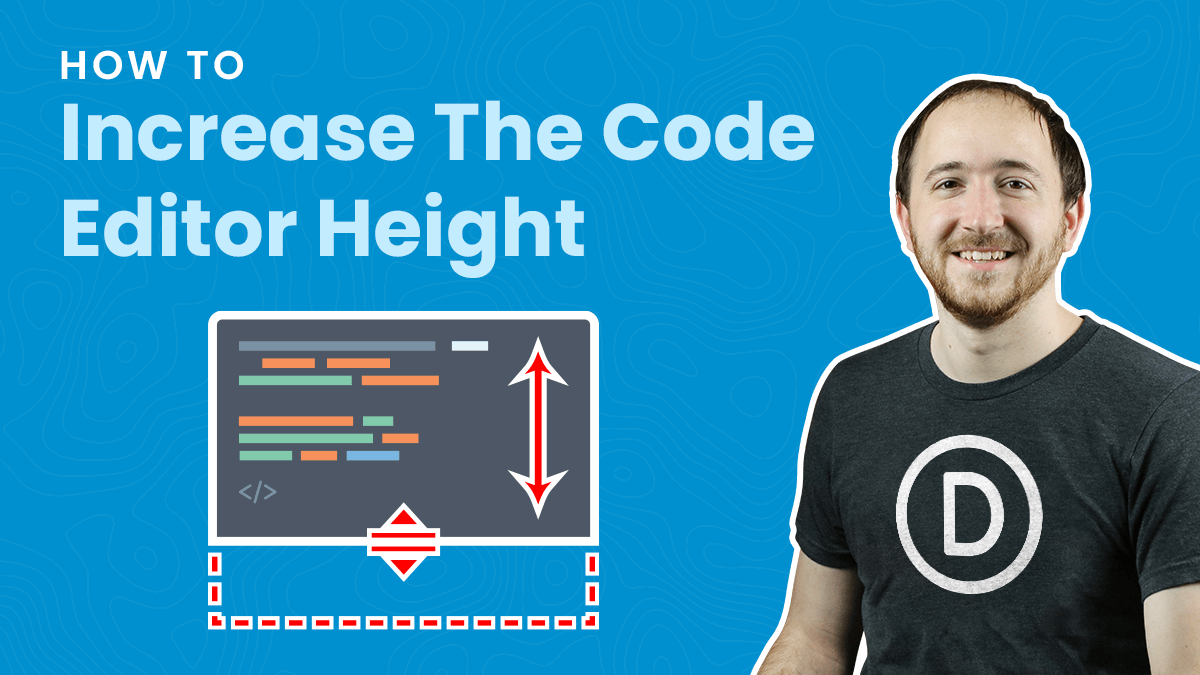
Wow, really useful updates. The email blacklist, for example, is a really nice one. Additional features for that could be rules for domain blocking (block *@annoyingpeople.com) and keyword blocking (block all messages containing specific spammy words or phrases like “viagra” or “app service proposal”). Keep up the good work! 🙂
Hi Victor, actually it already has domain blocking in the blacklisting feature! This point about keywords is a good idea! And now that you mention it, maybe we could have separate settings for each type of thin to make it more clear, I will work on this.
Great features and it looks exactly what I’ve been looking for. Can I check if the ICS Calendar Synch is working as planned (you mentioned it was in Beta at the time of the video).
Hi Carolyn,
So far we have not heard of any issues, but I am not sure how many customers are using it. If we find any bug we will solve it.