Another Big Update
We are excited to announce another big update to the Divi Events Calendar plugin! This update includes a long list of helpful features and improvements for selecting which events show in the Events Feed and Events Calendar modules, support and features for the new canceled and postponed event status, dynamic support and links for venues and organizes (TEC Pro only), new filter options, a new Event Subscribe module, and much more! Be sure to watch the video and read the whole post to get familiar with everything new. You can also check the changelog for the full list of changes.
▶️ Please watch the video above to get all the exciting details! 👆
New Settings
Events Selection Setting
As we continue to add more and more ways to control the types of events to show in the modules, we realized we could simplify some settings together into one new setting called Events Selection. So now the Dynamic Events, Featured Events, and selection by category are combined into a dropdown setting. Plus we added All Events, Related Events, and Custom Events Selection options. This setting is now the starting point for choosing which events show in the Events Feed or Events Calendar modules.
NOTE: The default setting will now be “Dynamic Events” which may seem odd since it should be “All Events” but this was done in order to not mess up any existing sites. You are welcome to change it on your sites, but in reality the Dynamic Events setting will still show all the events when used on normal pages, and of course it will show dynamic events on theme builder template pages, so it’s more of a terminology thing.
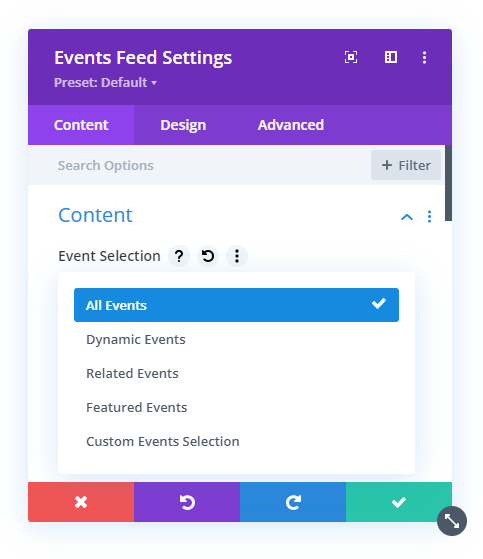
Choose Events By Categories, Organizers, Venues, And/Or Date Range
In the past we had checkboxes to select events by category. This new Custom Events Selection setting expands on that and allows you to choose just one option or to mix-and-match any choice of categories, organizers, venues, or date range. Think of the possibilities! The date range itself is really powerful, allowing you to display events in a schedule or a certain day or month. These settings are available in both the Events Feed and Events Calendar module.
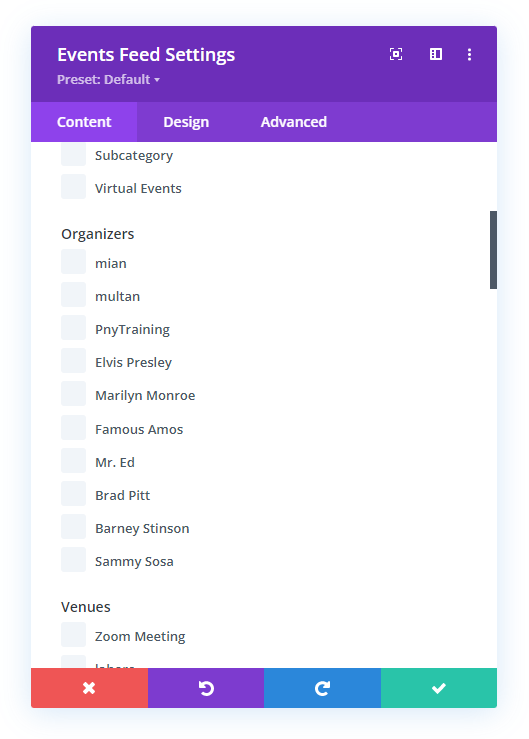
Related Events Setting
Another new option in the Events Selection setting for the Events Feed module is Relation Events, which is used when an Events Feed module is placed on the single event pages to show events that are similar to the current one. Now here’s the disclaimer, this is technically nothing new. You could already achieve the same result, but having a setting surely makes it clear to users, so that’s why we added this.
Show Cancelled Or Postponed Events
The Events Calendar recently added settings for canceled or postponed events, so naturally we also added support for those features with a new option to show or hide events if they are canceled or postponed status. This setting is available in both the Events Feed and Events Calendar module.
Show Badges For Cancelled Or Postponed Events
Along with the previously mentioned options to show or hide the events, we also added badges that say Canceled or Postponed that appear before the event title in both the Events Feed module and Events Calendar module tooltip.
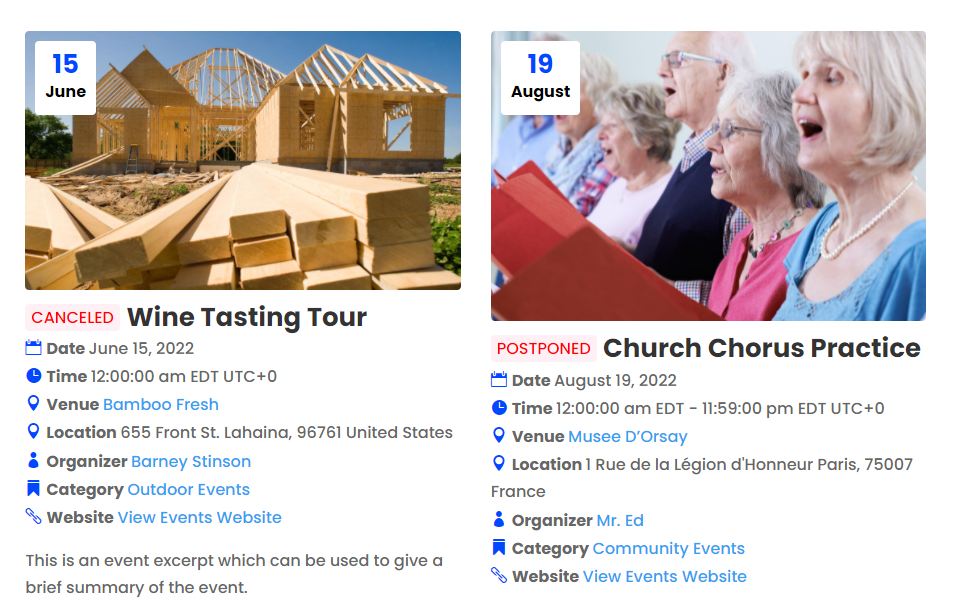
Dynamic Support For Venues And Organizers Pages *PRO Only
This update includes dynamic support for our Events Feed and Events Calendar to be used in the organizers and venues theme builder template to show events associated with the organizer or venue. *This would only work with The Events Calendar Pro, as there are no organizer and venue pages to link to in the free version.
Venue And Organizer Link Settings *Only With The Event *PRO Only
As you know, in our 2.2 update we added lots of exciting new link options. Now with the addition of dynamic support for the organizer and venue pages, we also have added link options in the Events Feed, Events Calendar, and Events Page modules for linking to the organizer or venue page. This works exactly like it does for categories. We have added target options to open the links in the same window or a new tab. *This would only work with The Events Calendar Pro, as there are no organizer and venue pages to link to in the free version.
Category Links Target Options
We have added target options to open the category links in the same window or a new tab. Now all the link options have this option! This setting was added to the Events Feed, Events Calendar, and Events Page modules.
Add A Colon After Details Labels
This is a nice little new feature that allows you to add a color after the detail label. Some prefer, others don’t, so this is a nice, simple feature to make everyone happy. This has been added to the Events Feed module and Events Page module.
Event Location State/Province
In our last update, we added options to hide or show any of the elements within the event details location. But oops, we missed one! We overlooked the state/province, so now that is here and we are sorry for missing that before. This has been added to the Events Feed module and Events Page module.
Support For Time Format Timezone Abbreviations
You can now display the time zone as an abbreviation like EST instead of America/New_York. The PHP value for timezone is a capital T. Note that you would need to turn off Show Time Zone if you are adding the timezone directly in the custom time format field. This is now supported in the Events Feed, Events Calendar, and Events Page modules.
Number Of Months Limit
In a recent update, we added settings to the Events Calendar module to limit which months show events in the module in order to reduce performance requests. This new toggle setting simply allows users to enable or disable the settings.
Show Event Status Notice And Reason Text For Canceled Or Postponed Events
Another new feature related to the new features in The Events Calendar for canceled or postponed events is a new toggle in the Events Page module to show the notice. Now you can add the canceled or postponed notice anywhere on your single event page layout to make it clear to visitors what the status of the event is. These new settings were added to a new Notices toggle along with the past event notice. We also added new design settings for the status notices.
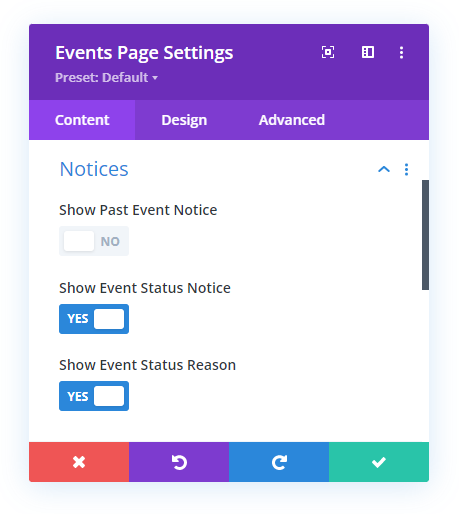
Event Status Filters
Now that The Events Calendar has settings for canceled or postponed events, we also added a brand-new filter option to the Events Filter module. When this is added, the events can be filtered in the Events Feed by Scheduled, Canceled, and Postponed. Like other filters, this has the option for single or multi select.
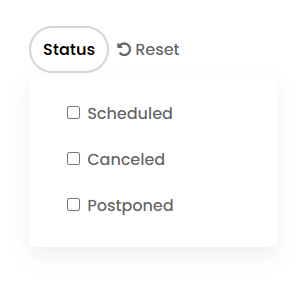
Past Or Future Filters
We added a new setting within each individual filter item in the Events Filter module to choose to filter based on past or future events. This is meant to be manually synced with the past or future setting in the Events Feed module.
Responsive Carousel Navigation Dots
We added responsive settings to the Events Carousel navigation dots settings so you can now show or hide the dots on Desktop, Tablet, and Phone.
Event Subscribe Module
The Events Calendar has recently added an option to subscribe to events, so we like to keep up with their new features and have added a new Event Subscribe module. This module does not have any settings required, and is functional on its own. In the future we will add design settings, but for now you would need to customize it with CSS. We now have 7 modules with this addition, and many more planned!
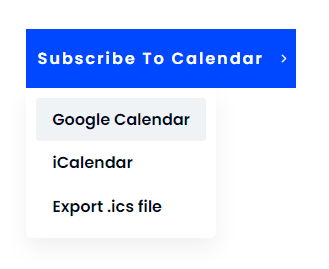
Fixes, Changes, Improvements
All of our updates include numerous bug fixes, small changes, and helpful improvements. Please be sure to check our full 2.3 changelog for a detailed list of these items.
New Product Website For Features, Demos, And Docs
When we started Divi Events Calendar a few years ago, it was a very simple module. It was much easier to manage the list of features and documentation here on our main website. But as it continues to grow and become more of a complete system, we realized it deserves its own website. And if you think about it, most other WordPress products of this size have their own websites apart from the company website. So from now on, you can go directly to the product website https://divieventscalendar.com/docs/ for documentation. The demos can be found in the navigation menu, and we are also working on building out feature pages. It will be like a system of features, docs, and demos with similar URLs for each of those.
Learn More About Divi Events Calendar
If you are not using this plugin yet, please visit the product page and learn how you can easily integrate The Events Calendar plugin into Divi using our custom event modules to display beautiful highly-customizable grids, calendars, lists, and single event pages with incredible options and features for selecting, displaying, and styling events in the Visual Builder.


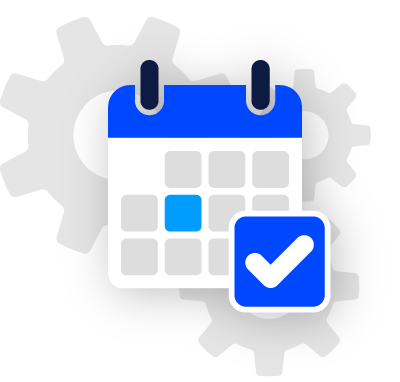






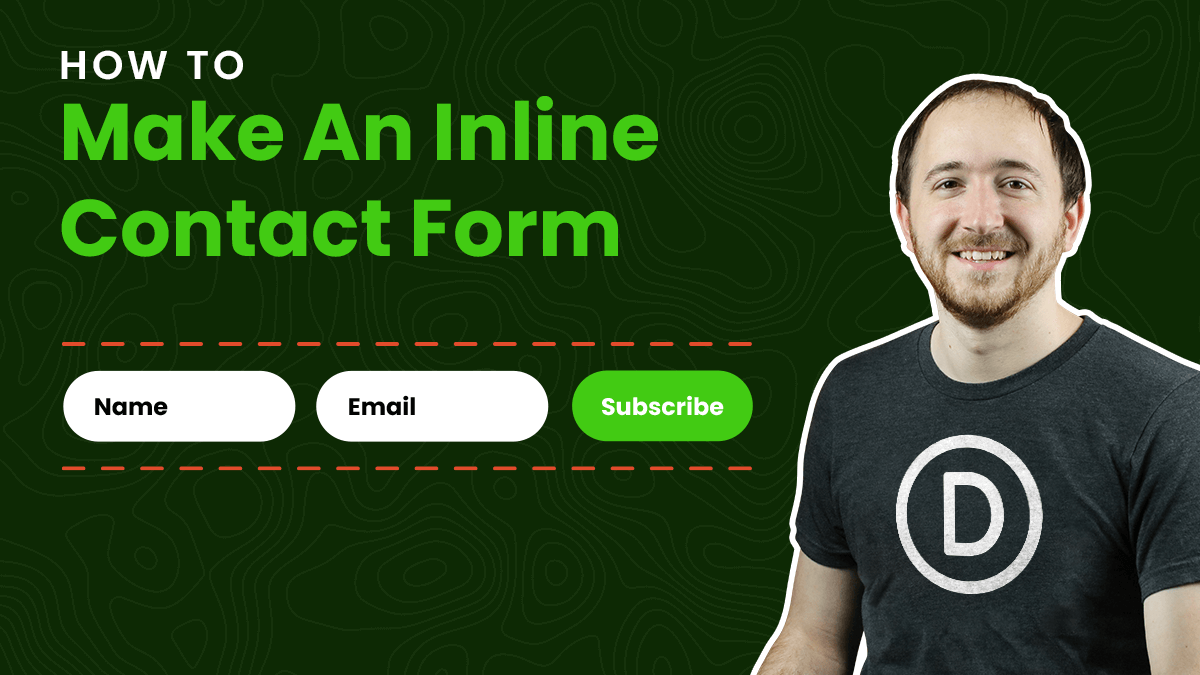

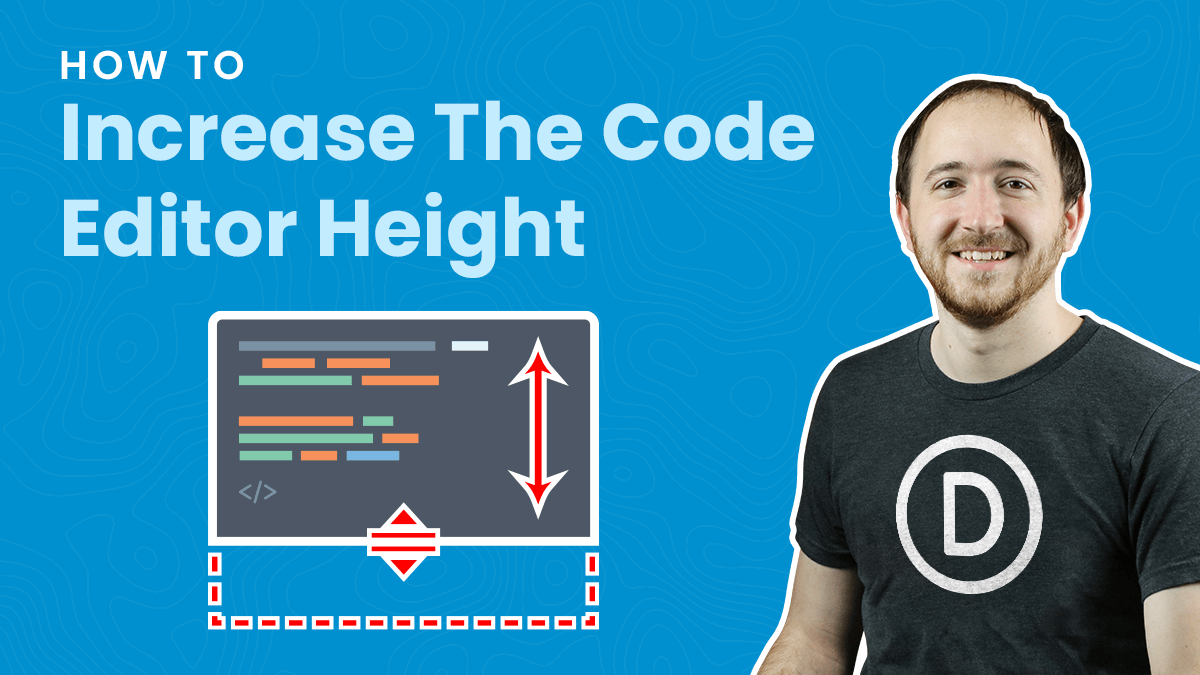
0 Comments