Comparing Divi Child Themes vs. Divi Layouts or Layout Packs
One of the most frequent questions I get here about our Divi products is about Divi child themes vs. Divi layouts or layout packs. What is the difference between a Divi child theme and a Divi layout or layout pack, and how do I choose the best option for my website? These are very good questions, and ones that attentive users, designers, and business owners should be asking. So if that’s you, good job! You are now going to get some answers to those very good questions.
There Is A Price Difference
One thing that often prompts the question is the price difference. Usually I price my layout packs a little lower than my child themes, and for good reasons. This is a common practice all across the Divi community, and you might have noticed that Divi child themes are generally more expensive than Divi layouts or layout packs. Why do you need to pay extra for Divi child themes? What are the benefits of buying a Divi child theme over a layout pack?
The Design Looks Similar
The next thing most people point out is how similar the design of my child themes and corresponding layout packs are. That’s usually correct, they are often identical. The only difference between these two options is some additional functionality and the flexibility of more advanced customization.
Divi Layout vs. Divi Child Theme – Overview
If you are an experienced developer or designer and you want the flexibility to customize any particular part of your Divi website, or just feeling like you want to take the next professional step up, then you need to go for a Divi child theme. If you are a business owner or blogger who wants to focus on keeping things simple, a Divi layout or layout pack may work okay for you.
For a better understanding of the difference between a Divi child theme vs a divi layout or layout pack, we are going to break down the discussion into smaller parts. So, let’s have a detailed look at all three of the options.
What is a Divi Child Theme?
The first thing we should notice is the word “child” which implies there is also a parent. The first thing to understand about child themes is that they rely on a parent theme for the main core of its functionality. In our case, you need the Divi theme installed first to use any Divi child theme. Together, Divi and the child theme work together and provide all the functionality and options of the parent theme, but offers some additional features too. Basically, Divi is the parent theme that has the main functionality and styles, including the builder. A child theme relies on the parent for those main features, but then also ads specific additional features or modifications to that parent.
In WordPress, the browser interprets the files in a hierarchy of priority from the bottom to the top like this:
- First, the child theme code
- Next, the parent theme code
- After the theme, the WordPress core
Because of this, Divi child themes enable the designer to overwrite the original files of the Divi parent theme. If you don’t have a Divi child theme and want to make edits to the Divi parent theme, all the edits would be erased every time Divi updates (which is frequently). To keep the edits for future use, you must be using a child theme.
It’s important to note that a Divi child theme can either be blank, or it can contain an entire website template including Divi layouts, menus, images, widgets, theme builder templates, headers, footers, sidebars, etc. So in one sense, a premium child theme like we sell is a collection of Divi layouts, but with the addition of all the parts of a website included beyond just those elements you see in the page layout.
When Should You Use A Divi Child Theme?
If you are serious
Anyone who is serious about their website should use a child theme. In my opinion, that should be everyone.
If you want to customize anything
If you want to edit and customize any specific part of your website permanently, you will need to use a Divi child theme. You can edit anything in Divi or in WordPress with the help of CSS, PHP HTML, and JQuery. You may have noticed that several of our tutorials involve editing the theme files, and a child theme is needed to achieve the desired effect or customization.
If you want awesome features
Some of those features include the ability to create a template website in one click, which is how our Divi child themes get installed. You can learn more about installing our child themes on our documentation and support page.
We also have several features in our child themes that are simply not possible otherwise. For example, our custom gallery on the Divi Paving child theme needed to have the image size increased with PHP since the default Divi gallery size is too small and blurry.
Our child themes and many other child themes come with a lot of custom code, especially CSS. While it is possible to put this in the Divi Theme Options, it’s best practice to put this in a child theme.
If you want to make money
If you are an agency or freelancer, using a child theme will allow you to make any customizations or integrations you need for your client websites. Having some premium Divi child themes in your toolkit can help you land several new clients and make a lot of money.by purchasing an unlimited license to a few child themes and selling them to a particular niche. No one wants a cookie-cutter site, and no two sites should ever have to look alike, so please remember to customize and match the brand. But if you want to impress your clients with a professional website in a short time, or just want to be able to customize it to their liking, then definitely use a child theme.
What is Divi Layout or Layout Pack?
A Divi layout is a pre-designed page or section of a design created with the Divi Builder. Usually, a Divi layout contains all the page elements like sections, rows, and modules, including font styles, colors, and images. You can easily import or export a Divi layout into a page or post. Elegant Themes offers a variety of free Divi layouts that you can import directly into your page or post, but other layouts like the ones we sell or give away for free need to be uploaded to the site. Layouts are interchangeable, and could be used on different sites and imported/exported as needed.
As far as customizing a Divi layout, this all needs to be done in the Divi Builder itself. You can add CSS in the advanced tab of any of the modules, rows, columns, or sections, or you could use a code module. Either way, adding code is very limited with a layout or layout pack.
Speaking of layout packs, there is no exact definition, but many of us have been using the term to refer to a collection of Divi page layouts that all come together as a package. In fact, the cool part about our layout packs is that they install with one click.
When Should You Use A Divi Layout Or Layout Pack?
If you want to save time
When you are building a site, sometimes it is helpful to import a pre-made Divi layout to help things along. Sometimes I will do this if I want to create a foundation for design. I never recommend using a layout without customizing it. In fact, often when I do use one of the free layouts from Elegant Theme, I change it so much that you can’t tell what it was before. But if it can help save you time, that’s one of the reasons to use a Divi layout.
If you already have a child theme
One of the only ways I recommend using a layout or layout pack is if you already have a child theme installed. In fact, that’s my answer to anyone who asks me about the difference. Some of our products come as a child theme or a layout pack, and I recommend always using a child theme. So if you have one set up, a layout pack is probably fine.
If you don’t need anything customized
If your Divi website can be built without any customization or CSS code, then a layout pack is fine for you. I believe this is rare, but there are times when this is possible especially as Divi adds more features within the builder itself. Just remember, there will be limitations with layouts that are only possible with a child theme.







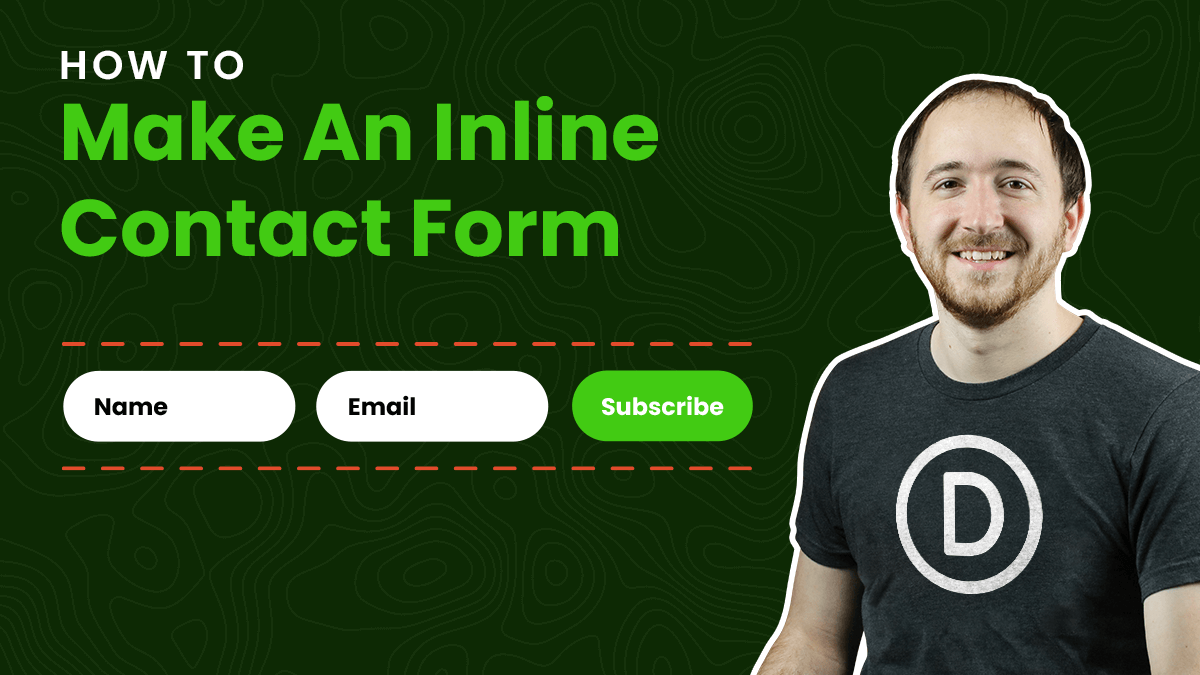

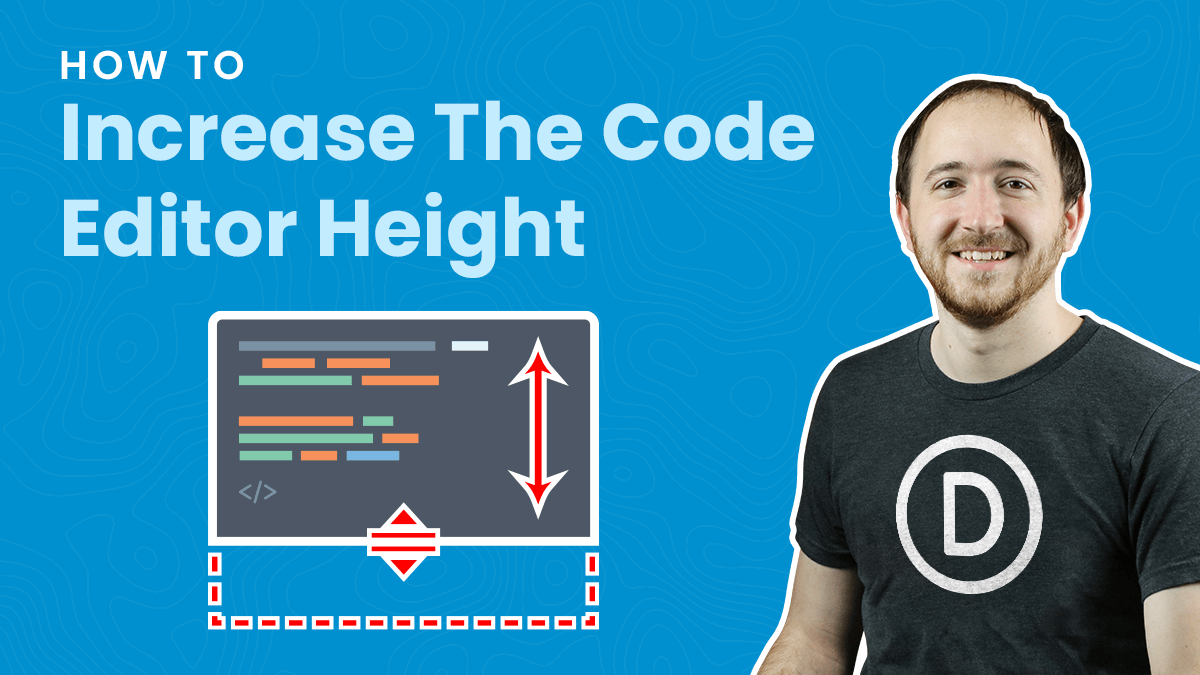
Can I add the chile theam after finishing my web page or the site will be broken?
Yes, that should be fine.
Dear Nelson, thank you so much… AGAIN!… 🙂
You’re very welcome!
Hi there!
May I ask what happens if a client has an existing child theme in place from a previous designer and I come on board as a new designer for a redesign but wish to replace the child theme with Divi? What will happen to the sites look and content if I change theme from the Child to Divi?
Thanks in advance
Well, the first step as a web designer would be to use a staging site or make a copy of the live site and test that. Then you will know!