Our Best Freebie yet?
As you know, we create free tools and give away downloads related to Divi. We’re back with a good one! One of the most common questions related to the Divi Blog module is how to show posts based on the taxonomy of a selected custom post type. This question arose when Elegant Themes added support for custom post types, which you can learn about here: How To Display Custom Post Types In The Divi Blog Module. In this tutorial I will give you the free download which you can install as a regular plugin on your website and show you how to use it to show posts based on taxonomies of custom post types in a custom Blog module.
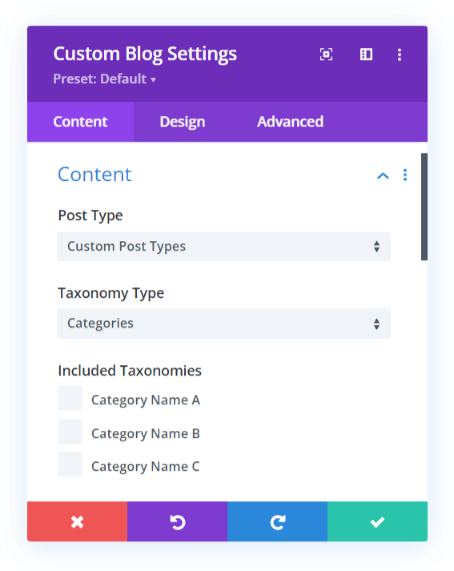
▶️ Please watch the video above to get all the exciting details! 👆
Subscription Information
We spend a lot of time developing these FREE Divi resources. Quite frankly, all we ask in return is that you subscribe to our email newsletter. You won't get spammed. Each month we send out a roundup email newsletter with the latest tutorials, product updates, helpful resources, and any other industry or personal news. Occasionally we send an extra separate email here and there if we just can't wait, but honestly not very often! So that's what you will get if you subscribe, and you can always unsubscribe at any time if you just can't take it anymore 🙂
If you are not subscribed, you will need to enter your name and email in the form below. Our system will send an opt-in confirmation email. Once you click confirm on that, then a second email will arrive in your inbox with the download link.
If you already subscribed, just enter your info and the email will arrive in your inbox with the download link.
Subscribe To Download The Custom Divi Blog Module
How To Use The Free Divi Custom Blog Module
#1. Download And Save The Plugin File
The first step is to download the file to your computer. Save it somewhere you will remember for the next step.
#2. Install The Plugin Into WordPress
Go to your WordPress Dashboard and navigate to Plugins>Add New. Choose Upload Plugin and select the file. Once uploaded, activate the plugin.
Obviously, you would need to have an existing custom post type and taxonomies to benefit from this. If you do not, go ahead and check out our free generator tool!
#3. Add The Module To Your Layout
Now it’s time to add the module to your Divi layout. Open the Divi Visual Builder and click the gray plus (+) icon. Search for “custom” or “blog” and you will see the module called “Custom Blog”. Select it to add it to your layout.
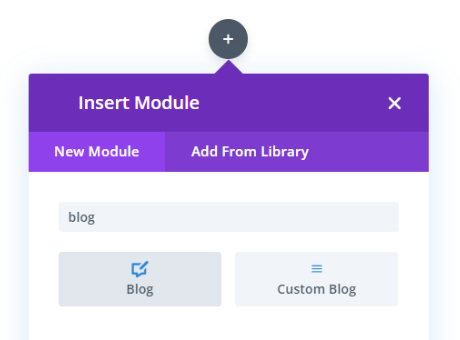
#4. Select Custom Post Type And Taxonomies
Now the part you have been waiting for! Simply select your custom post type from the Post Type dropdown and any taxonomies that you have created will appear. You will need to select the Taxonomy Type, the name of the Taxonomy. Any terms that you have created for that Taxonomy will appear as checkmarks for you to filter which posts show in the feed. Enjoy!







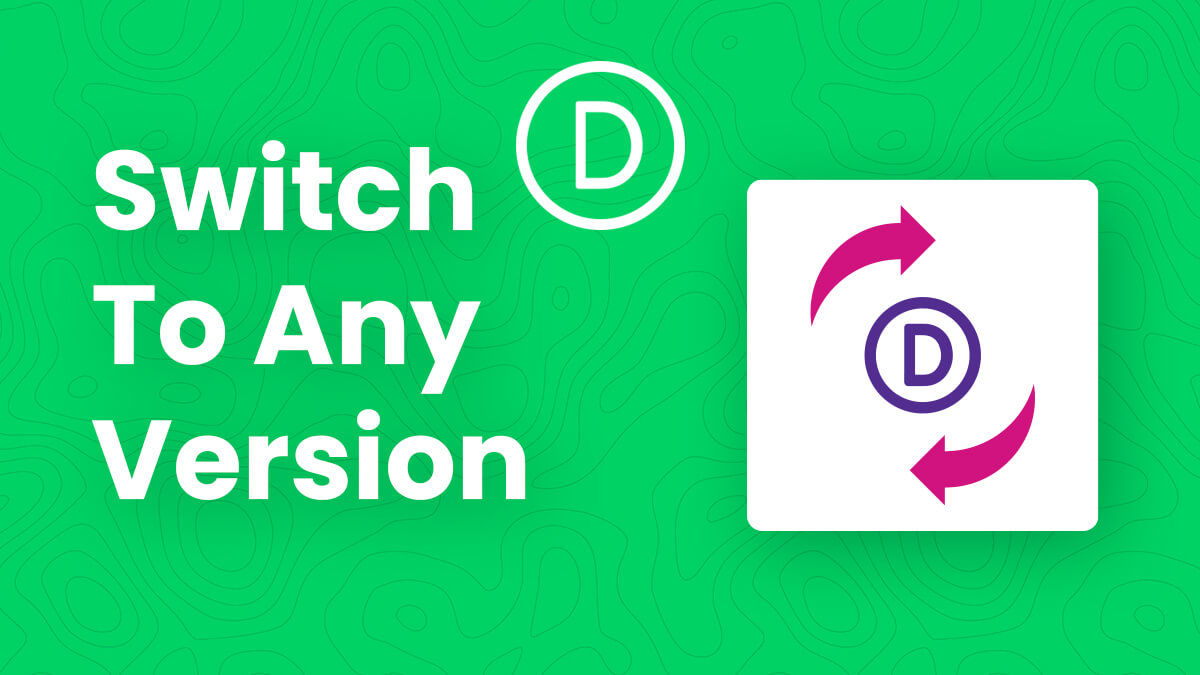


I think “most common questions” is probably an understatement. I spent a day prototyping some custom post types and built out a taxonomy, and then saw the Divi limitations, and spent another day exploring my options. This was over the weekend, so, umm, great timing!
Nice, love to hear of great timing! Hope this works for your needs!
This is great, Nelson and something that Divi should have already done, but whatever… The next step is support for custom fields in the Blog module when using a CPT, since I find that whenever I need to create a CPT for a client, I always need at least 1-2 custom fields, so I need to use Divi Machine or Toolset. I am assuming that is much more of a challenge programmatically than enabling taxonomy support? In any case, thanks for creating this and for all the other great stuff you make available to Divi users.
I’m glad you like it! Yes that would be great as well, but much more work.
Hi Nelson, thank you for all your video tutorials, they are very precious!
I installed the plugin and I see the Custom Post Module in Divi: I’m glad to see all the tags that I assigned to each post and not only the categories. Unfortunately the module doesn’t filter in the right way, but it shows always all tags, instead of the selected ones…
I’m not having that issue, I’m not sure why it is happening for you.
I am having the same exact issue. I can select a custom taxonomy, but it doesn’t actually filter them. It just shows all the posts.
Hi Nelson
I’m very happy with your plugin, so that I can create specific tag pages. But your custom blog doesn’t show as a grid on my page, all blogposts are underneath each other and not even looking good with the spacing, which is right on the other blog modules.
Wanna see
https://lilli-to-go.com/tag/tansania/
I see this is due to the Divi performance settings. I’ll check into it, but for now I see two options. Either add a Blog module to the page (this will load the CSS for the blog) or turn off Dynamic CSS in Theme Options.
Almost same problem here. But also If I go outside the visual builder the content does not display
Nelson you absolutely rock, hope you can get to fix this asap. Also when I go out of the builder the custom post are not being displayed…
I tried to add a blog module to the page but it is not helping. Also my Dynamic CSS is disabled.
https://nueva.musicacreativa.com/profesores/
The first module with teacher is a blog post module. The second one is the custom post module.
Thanks in advance for your work and for helping me out.
Hey there,
Could you please go to the Divi > Theme Options > Builder > Advanced and clear the static CSS file generation and see if that helps?
If that doesn’t help then inside Divi > Theme Options > General > Performance, try disabling the options and see if that helps and let me know how it goes.
Hi hemant, just tried but it did not work,
THANK YOU….!!!!!
This is what I needed
Awesome, glad to hear it!
Wow! Thanks Nelson. This was the missing piece for those of us who use custom post times for sites that provide resources, ecourses etc. This is super. And thanks for offering it to the DIVI community as a freebie. Super generous of you and much appreciated.
I’m so glad you like it!
Hi there,
Thanks for taking the time to create this tool but i am having some issues. When I select ‘Categories’ from my taxomony type dropdown I don’t get a list of the categories I have created. I have tried to create new categories to test but they are not showing up either.
Any help would be appreciated.
Cheers
I’m not sure, it works for me. Double check the taxonomies code…not sure what else.
Nelson, thank you very much for your work! Incredible!
I’m also having this problem mentioned by Leo. It doesn’t show dropdown to filter when I select post or category.
When I choose some different Custom Taxonomies it works correctly.
Any idea how to solve?
Hey Samuel,
Could you please share the URL of the page in order for me to investigate it further?
Hi Nelson, this is amazing as it was just what I was looking for. I was completely stumped to find out the existing blog module didn’t support CPT taxonomies. So thank you very much for giving this away to us.
I was too having troubles with styling on the grid layout, but have fixed that due to your comment about disabling ‘Dynamic CSS’ or adding in a blog module. I did the latter.
The only other thing I noticed, that would be a huge help, is that the option to filter by ‘Posts for Current Page’ doesn’t work. This means creating a specific page for each tag I have created. This means if I or someone else adds in a new tag, then a new specific page is needed to be created manually for that tag, whereas if the ‘Posts for Current Page’ worked, then I could create one template for all tags within that CPT and then any new tags added would automatically have an archive page generated.
I presume this was an oversight or is adding that functionality a much bigger job in itself?
indeed, i’m having the same wish.
Great thank’s to you Nelson.
Before using your plugin on one of my client website I test it on https://tests.pixeligo.com/. The first step is to create the CPT and the taxonomie (Producteur and Label). It was very fast with your Generator ;-). I have regenerated the permalinks. The second step is to use your plugin (thank you again). With the visual builder I see the list of the posts and without the list disappear ! I try with the Divi Blog Post (without taxonomies) and the post are displayed. The result is on https://tests.pixeligo.com/ if you need to see it. Thank you Nelson. Regards. Pascal
Hi i also have the same iussues of Leo. I have created 3 post types and 2 taxonomies that I see regularly in the admin menu and in the div builder while in the custom blog module of plugin i can see all 3 custom types, all 2 taxonomies but not the list of categories. I noticed that the list of taxonomy in the custom module appears to me only for the last custom type I generated. If I move the order of the post types in the code, I regularly see only for the last one in the list, so if I create a single post type and vary taxonomy everything works.
Thanks for your help.
This is EXACTLY what I’ve been looking for for weeks! It’s working as it should, however, it is cropping the featured blog image. I already had the function you mentioned in this article: https://wordpress-292293-1617718.cloudwaysapps.com/how-to-stop-divi-image-crop/ added and it works with the regular blog module, but it does not work with the custom blog module. It’s cropping them all square.
Any suggestions?
Hey Ben,
Could you please provide the URL of the website for me to investigate it further?
Nelson,
Thanks for this plugin. It’s really important and filling a missing piece for me. I am wondering if there’s an easy way to change the amount of columns from 3 to 4.
Thanks,
Amy
Thanks Amy, glad you like it! The question is actually related to the Blog module, and there are many tutorials on that subject 🙂
Thank you, Nelson, for such a cool thing, and even for free! Good luck!
You’re welcome, my pleasure.
I know it’s a free plugin and I don’t expect any support, but i wanted to report an error being thrown with the plugin as of May 4th-
Deprecated: Required parameter $render_slug follows optional parameter $content in /www/advantagehomehealth_674/public/wp-content/plugins/divi-customblog-module/includes/modules/HelloWorld/HelloWorld.php on line 30
If I come up with a fix, I will post it here.
Hey there,
Thank you for letting us know. We will try to replicate this on our end and will resolve it if we encounter the same.
Amazing Plugin. Thank you. But doesn’t support 3 columns Grid.
Please turn off the Divi Dynamic CSS option for this to work.
Thank you! I was looking for this solution too!
Hi,
Thanks so much for the amazing plugin and making it available for free. Just like a few others there I can report that custom taxonomies show up but the list of them after you select a custom taxonomy does not show up. I have multiple of each and none of them show up, including standard categories for standard posts. I suspect it has something to do with what Roberto Loreni reported. Maybe you are testing with a single custom post type so for you it works, but the sites with multiple custom post types only the LAST ADDED custom post type taxonomies work. I am sure you can replicate it on your testing site as well.
Thanks for this. What would be really good is a way for it to use only the posts in the current taxonomy. I’ve done this myself by editing the code (changing $include_categories to the result of get_queried_object()->term_id;) but obviously it’s never wise to edit a plugins code.
This no longer works… “There has been a critical error on this website.” 🙁
What do you mean? Please provide details when you comment.
Hi,
this is great, i used this with post type and taxonomy generator, BUT i have ONE BIG PROBLEM:(
On loop using normal blog, and this CUSTOM BLOG, in meta part of post or on signle post that is in that new taxonomy there is no CATEGORY displayed.
Post goes fine in created taxonomy terms, but they are not displayed in meta data of post or post excerpt in loop situations.
Can you help?
I read your comment a few times and got lost. Can you try again, simpler with links and images?
Thank you so much for this great plugin!
I needed to sort a custom post type ‘members’ by its meta key ‘member_name’ so I added a sorting feature in your render function as follow:
// sorting for custom post types
if ($post_type == ‘members’){
$args[‘meta_key’] = ‘member_name’;
$args[‘orderby’] = ‘meta_value’;
$args[‘order’] = ‘ASC’;
}
I hope it helps someone!
I subscribed but download link did not come on email
Hey Sachin,
It worked fine for me. Sometimes it takes a little more time than usual to deliver the email to your mentioned address. Please check after some time and let us know if you received the link or not.
Hi there, for me It works even with Dynamic css activated. The only bug I found is when you are in the builder, the grid and the filter by taxonomies doesn’t works. So you get the complete list of CPT without grid 🙁
Yes we have updated the module since some of the comments were posted. We have no other reports of it not working though.
Hey Nelson,
I have the same problem as Romain shared… Filter by taxonomies does not work for me either, which loses all the purpose for me. Do you have any updates about what to do?
Thanks,
Daniel
I don’t know what you mean, don’t have the issue, and have no reports of it, so I cannot update something that I don’t know about 🙂 If you want to send us a message with all the details we can take a look.
Thanks for your plugin, for me in works perfectly in frontend, but in the visual Builder I got the complete list of selected CPT with no grid and all the taxonomies. Any idea?
Custom things like this may not work quite perfectly in the Visual Builder.
This module is awesome, thanks! It is working well with Divi Dynamic Helper and Divi Taxonomy Helper on my site. Great stuff! I’m about to buy more!
I had previously added some code to Blog.php in my child theme so that my blog roll would display my custom fields in the post data (like meta data, but my own custom fields created in the custom post type).
I’m hoping to have the Custom Blog Module display my custom fields the same way, but it isn’t automatically grabbing that code from Blog.php. Anyone have any tips?
Thank you thank you thank you thank you!!!!
I can’t tell you how grateful i am for this and I can’t believe that DIVI haven’t released this update yet.
Spent a few days building several CPTs with 50 categories and tags only to see that they wouldn’t work.
You’re doing a great job — THANK YOU 🙂
J
You’re very welcome, I’m glad you found this!
Your plugin is very nice and useful. I was wondering if it was possible to sort the posts randomly?
thank’s for your job
We will consider adding this feature, but as of now it does not have that.
Hi, unfortunately the custom category links do not work both by setting “Category” and by setting “Category WP-Core”.
The result is “page not found”. How can this be fixed?
Thank you very much
I’m not sure which links you are referring to.
I have searched far and low for a certain functionality and maybe just undersatnd the exact terminology to search for. I want to be able to when on a particular blog post page show a blog list of other posts, purely based on matching tags. (not categories)
Let say I am in the camping category and click on a tent post. At the bottom I want related blog posts to appear such as a power generator that is in the ‘electronics’ category or a raincoat that is in the ‘clothing’ category. All because the tent, power generator and raincoat all had a tag of camping set on each of them.
And would love for it have been in your standard blog module as I have custom code/styling on it.
Thanks for any help in advance.
Ron
I hear ya, it would be nice to sort by Tags. We will consider it if we do any further development on this.
There is no way to show related posts by tag with the Divi Blog module or our custom one. I think for that you would need a dedicated 3rd party plugin. Tags are just not used much these days, categories and subcategories are more useful.
Hi there, thanks for this plug-in! It’s been super helpful.
I have a CPT and a non-hierarchical custom taxonomy. Although both the CPT shows up in the “Post Type” drop down and the custom taxonomy also shows up in the “Taxonomy Type” drop down, the “included taxonomies” section of the custom blog module fails to generate after selecting the post type & taxonomy type. So I can select the post type & taxonomy type, but since the option to pick what specific taxonomy term to filter on doesn’t show up, I can’t really use the module as intended.
I’m not 100% certain if it’s related to the fact it’s a non-hierarchical taxonomy. For the CPT in question, there are two hierarchical custom taxonomies that do show up and also populate the “included taxonomies” section.
Any suggestions?
Sorry about that, we are aware of some issues and are checking it on some other sites. If you want us to check it on your site too before we update please send us an email.
Seems like when the ‘Posts For Current Page’ is active, it ignores the selected taxonomies. As an example, I’d like to show posts for the current page WITH the selected taxonomies, so it would filter and show only the posts with the taxonomies AND the current page. Otherwise great plugin.
Yes that is correct, as the Posts For Current Page is the same as saying “dyanmic content” which means it would not be up to the user selection, but by where it is placed, just like the Blog module.
We have this installed and has been working perfectly until now. The posts show when looking in visual builder but don’t show on the live site. Do you know what may have happened?
I have not heard of that issue, I am not sure. You can send us an email.
Thanks for the great plugin! I have a problem, for a certain post type the categories don’t seem to show up. For some other post types or for new ones that I create, they show up correctly. Do you have any idea?
!!UPDATE!! I just discovered what other users have reported: The list of categories seems to work only for the last added custom post type! If you could give me a solution, thanks for your great work!
Thank you, we are checking it and will update the module soon.
Hi ApostolosV!
Could you please share the URL of the page in order for me to investigate it further? Also, let me know which post type categories are not showing.
Any chance you could add the Divi Post Slider Module for this functionality? I created a custom post type of “Testimonials,” and populated it with a bunch of testimonials, only to find the Post Slider Module doesn’t show custom post types. Thanks!
For that we would need to copy the module and modify it. I will suggest hiring a programmer to handle that for you.
Hi there.
Firstly I’d like to thank you for solving sooooo many of my Divi problems with your plugins and tutorials.
This plugin solved one of these issues and works perfectly on a static page when i tick which category i want to display.
My problem comes on a Divi Builder page. I have a template for my Case Studies and in a column I want to show a list of Related Case Studies, which are in the same category. Obviously this needs to be dynamic and know which category the Case Study you’re viewing is in and show other in that same category. Is this possible?
It should be, please check. In Divi it shows related posts by default with the dynamic option.
Hi. In the standard Blog module if your post type is ‘Posts” you can select “Current Category” but if you change your post type to a CPT then the categories disappear and this option isnt availble. In your Custom Blog module the categories do display for CPT’s but there isnt an option for “Current Category”. Is it possible to add this, or is there a workaround?
Hi Michael!
The Divi Blog module does not work properly with CPTs. Please contact the Elegant themes support about it.
I have created a custom post type and was hoping to use this to display related posts. Is there a way to have this display the Current Category only?
Divi already does this, just set the Blog module to dynamic.
Of course, it does! I somehow totally missed my custom post type in the list of options in the regular blog module. Thanks so much for the speedy reply!
Love your resources, but this one won’t send to me for some reason. I’ve tried entering my email several times, and I got the subscription confirmation email, but still no plugin. Can it be sent to me manually?
Hi Kati,
I checked the logs and it looks like the emails sent. If you still did not receive them, you can reach out to us and we will send it to you directly.
Hi Nelson, Thanks for sharing your knowledge on this blog plugin!
I have tried 2 email address’s but I never get the plugin. I do get your email newsletter every month, so I know you have my email!
Thanks, again! 🙂
Randy
Fort Lauderdale, FL
Love this!! Saved me a butt-load of time – loving your work! Is there a way to change the pagination to page buttons?
Thank you for making this available! Is there a way to show taxonomies across post types? For example, category of “wellness” in posts, pages, and CPTs?
Hi John!
Please follow the guide for it: https://wordpress-292293-1617718.cloudwaysapps.com/how-to-create-and-use-custom-taxonomies-in-divi/
Let me know how it goes!
Does it works well with Divi theme builder for templates? (Divi > Theme builder). Because on it it works only at LIVE mode, when save a template and try to open that template it just shows “No results found”.
It also works well on pages etc. but as a template builder no. Is there anything I can edit to works well also at templates?
Thank you.
Hi Mario!
The module should work fine in the theme builder template. Can you please let me know the template assignment?
Thank You! for the free plugin.
It literally made my hobby project usable.
I am very glad to hear this was helpful!
Hello,
I am not receiving a confirmation email and thus can’t get the download link. Can you help please? Thank you
I checked and see the emails were sent to you. If you still cannot find them in spam folder, please contact us.
Hi Nelson, I’ve bought your other plugin, the Divi Taxonomy Helper which is awesome !
Can you confirm to me that this free plugin is just a small part of what the Divi Taxonomy Helper plugin is capable of and that it is not useful for me ?
When I was searching the web for a solution, I first encountered this page and tried this plugin and a few hours later discovered your Divi Taxonomy Helper plugin. Maybe you could talk about it at the end of this article 😉
The two are totally different with different purposes, but could be used together depending on the situation. The Divi Taxonomy Helper is about showing taxonomies – the Blog module is about showing posts.
Hello Nelson,
Thanks for your module. I just have one issue with the module.
So, I have 2 ACF custom post type with a bidirectionnal field in each ACF Custom post Type (NEWS, People). So I can link some news to people and vice verca. In the back office, it works fine.
On the people page, I display all the news where the persons is linked with your module. To do that, i use your module, using Show Posts With ACF Relationship From Other Post Type and it works fine if there is at least 1 news selected for the people. If a person are not linked to any news, all the news are displayed. Could you tell me if there is a way to display ‘No news’ instead of all news in the case we didn’t select any news for a person.
Thanks in advance.
Gilles
Hi Gilles!
I need to look at the setup to be able to understand further. Can you share the URL of the page to check?
HI! Thank you for this resource and support. My question is that within this element, the post are being divided into seemingly 2 groups. For example, we have 18 posts on this page (https://odimo.us/architect/work/) but the top 9 and the bottom 9 should be intermingled (that’s not a real deal breaker but interesting). When I add the 19th post it gets added to the top group (the 10th tile) and then creates a line break before the bottom group of posts get displayed. When I create the 20th post it gets added to the bottom group (the 20th tile). When I add the 21st post it gets added to the top group in the 11th tile spot.
Any idea on what setting could be causing this? I’ve currently have only 18 posts on this page so that it looks clean. In order to keep this clean look we’ll need to add 6 at a time.
Hi Natasha!
I have checked the CSS and have not found anything troubling. Can you please check in the safe mode? Also, add the 19th post so that I can check it. Let me know the title of the 19th post.
Do you have any solution to the issue that the list of categories/custom taxonomy seems to work only for the last added custom post type, If you could give me a solution, thanks for your great work!
Hi Graham!
Just to clarify, are you getting any errors while using custom taxonomies for old CPTs?
It was the same issue from previous comments, from: Polina, ApostolosV and others, if you have multiple custom post types, the list of terms from selected taxonomy is not showing, only works for the latest custom post type you added
We will try to check into this.
Hi, have you found any fix for this?
Hey Nelson,
I tried this in my website, But I am not even able to see the option of the taxonomies for my custom post even after avtivating your plugin.
Website I need help with is: https://jnvstprep.com/
Page I need help with is: https://jnvstprep.com/list-of-jawahar-navodaya-vidyalayas-in-uttar-pradesh/
Please help me out, I liteally need to create this on 30-40 pages.
Hi Mayank!
I have checked the page and not able to see any CPT posts in it. Can you please check if the CPT is still available?
There are custom posts already in the website, But I am not able to show the CPT posts so how can it be shown on this page?
Apologies for the trouble. We will provide an update for the plugin soon with fixed bugs.
Hi and thank you for this useful plugin and support. Saldy, I have the same issue as previously mentioned with multiple custom post types and the list of terms of selected taxonomy only displaying for the last created post type. Does anyone have a solution regarding this issue? It is a big problem to me as I need to sort a lot of content… Thank you!
Apologies for the trouble. We will provide an update for the plugin soon.
Hello and thanks a lot for your answer, I’m waiting for the update then.
Regarding this module, I am encountering another struggle I still couldn’t figure out: I’d like my blog module to display posts meeting 2 terms of a custom taxonomy.
For example, if I have a taxonomy called “Ingredients” and tick both “Meat” and “Vegetables” in the list, I’d like the module to display posts referred as both “Meat” AND “Vegetables”. But for now, if I tick 2 terms, the module displays posts referred as one AND/OR the other.
Did I miss something? Is there a proper way or a roundabout to do this?
Thank you again for your help!
The checkboxes logic in Divi are OR rather than AND, so that will not work as expected without modification to the PHP.
Hello and thank you for this useful module!
Sadly I encouter the same issue as people previously reported: I have 2 custom post types and the list of terms for selected custom taxonomy only shows for one, I cannot sort the posts by custom taxonomy for the other post type. Does anyone have a solution to fix this issue? Or a roundabout? I have many data to manage and organize on the website I am working on, and using various post types and taxonomies is by far the best way I found to sort this. I was so happy when I found your resource but am currently unable to make it work properly…
Thanks by advance for helping me!
Apologies for the trouble. We will provide an update for the plugin soon.
Thank you for your answer and for your awesome modules, tutorials and support, it’s a big help!
On another subject, I’ve got an issue I could not find a way to resolve yet: in the Custom Blog Module, I’d like to display post types according to 2 terms.
For example, if I have a custom taxonomy called “Ingredients” and I select terms like “Meat” and “Vegetables”, I’d like the module to display posts referred as both “Meat” AND “Vegetables”.
Currently, if I select 2 terms, the module displays posts having one OR the other (and thus with only “Meat” and/or only “Vegetables”.
Am I missing something? Is there a way (even roundabout) to do this?
Thank you for your help!
Thanks a lot for your help!
Hi I just install plugin but after aplying the filter there is an post showing from my custom category.
While there is 10 posts in that custom category.
Can you please guide me to solve this issue.
Hi Adnan!
Can you share the URL of the page to investigate further?
Sure this is the url “https://juniorpages.com/booklists-by-age/”
Let me explain the herarchiy of the categories.
Custom Post type = Books
book category = recomended books
Hi Hemant Gaba
Thanks foryour reply I just sorted out this.
its working fine now I selected current category by mistake that’s why it was not showing any post.
Can you please guide me for showing 4 post in a row in desktop view, 3 post in tablet view and 2 in mobile view.
It will be great for me..
Thanks again.
Hi Adnan, please check our tutorial about that: https://wordpress-292293-1617718.cloudwaysapps.com/how-to-change-the-number-of-columns-in-the-divi-blog-module/
Great plugin! Thank you! One question: i’ve setup a layout in the divi theme builder for all specific sub categories (of 1 parent category). Next (in the custom blog module), i have set ‘the right parent taxonomy and then selected ‘current category’.
But the posts within the (specific)current category arent loaded. Meaning the custom blog module doesn’t recognize in wich category it is being loaded? Is there a way to get this done? Otherwise i will have to setup multible templates for each child category.
Hope to hear and thanks again!
Hey Neilson!
Seems the category filtering is not working. We get all the posts for given type. Seems like a bug 🙂
Thanks!
Jiri
Apologies for the trouble. We will provide an update for the plugin soon with fixed bugs.
Is this fixed? I’m still getting this issue
We currently are no aware of any issues. Please contact our support if there is anything not working.
Hey there, it`s a great plugin but actually I have some issues to use the custom blog module on custom post types. The chosen things are not shown, only the pagination is shown up but no content (no posts). Is this a bug or do I something wrong?
Hi Sarah,
I am not aware of any issue with it. Feel free to report it to us with the details, and we can check it.
Hi,
I’m also having an issue where all the posts in the post type are being returned and not just the ones in the selected tag or category.
Divi version 4.24.0
Custom blog module version Version 2.0.1
Thanks
Hi Jim,
I’m not sure, but we did some fixed for 2.0.2. If you reach out to us by email I can share the newer file.
Some day someone will make this for products, and the world will rejoice.
I just want to show my products by “Brand” which is a custom taxonomy, using the woo products module 🙁
Under Elements, there is a “Show Categories” toggle, but what I really want is my taxonomy categories from memberpress to show in place of where the wordpress category would be. Right now it’s blank on the blog module.
Hi Justin!
The integration needs to be in the core files of the Divi. Please contact the Elegant Themes support and ask them to open a feature request for you.