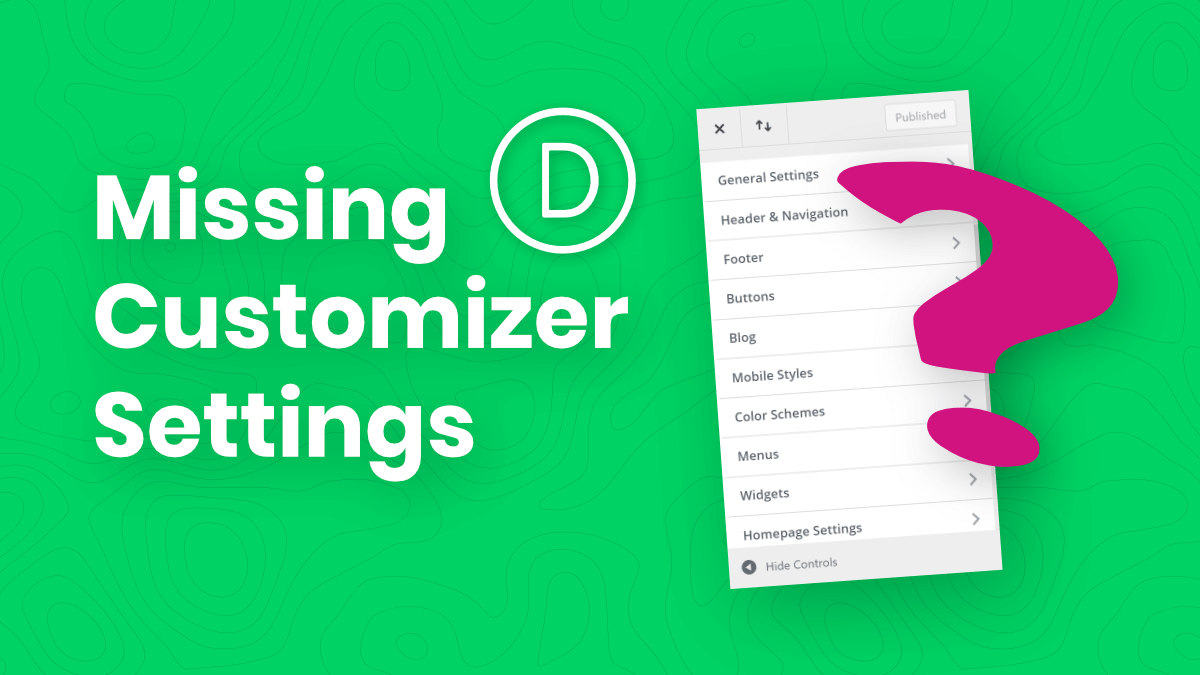How To Access And Edit The Header And Footer of Our Divi Child Themes
Where Are The Divi Customizer Settings?
If you are wondering why you can’t edit the header and footer settings in the WordPress Customizer, don’t worry! I have good news! The fact is, we are trying to keep up to date and modern and provide the best and greatest options to you. The Customizer is outdated, and it is also being removed slowly but surely. But now what? How do you edit the header and footer?How Can I Edit The Header And Footer?
The good news is that you can use the Divi Builder to do this! That’s right, we have built our child themes with modern standards using the Divi Theme Builder feature that released with Divi 4.0. That means you can can simply go to Divi>Theme Builder and edit any of the templates with the Divi Builder! To learn more about this, you can check out our tutorial below.Related Doc: How To Use The Divi Theme Builder Templates